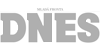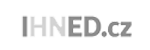Be efficient and automate your LinkedIn activities
- Autor článku Zuzana Bártová
Inviting people to connect, messaging new connections, inviting first connections to join a specific group or endorsing them? All of this can be fully automated and personalized by one of the best tools available at the moment, LinkedHelper, and you can do something else in the meantime!
LinkedHelper product information
LinkedHelper is a great way to automatically generate leads, auto invite, connect with a lot of prospects by still staying personal, visit, respond and more. It works with all the versions of LinkedIn (free version, Sales Navigator and Recruiter).
LinkedHelper offers 16 different automated actions, so let’s have a look on the most common ones now.
Expand your LinkedIn network
Start a search on LinkedIn finding the your Ideal Candidate/Client Profile, to do a more comprehensive search we do recommend LinkedIn Sales Navigator. After you have found the people you want to connect with (2nd or 3rd degree people) you can choose to "Collect, Select & Invite connections". By doing so LinkedInHelper will first collect all the profiles, which allows you to deselect people if you don't want them to get an invite. Once you have your ideal list you can send them a personalised message using the variables.
Automate LinkedIn Messages
- - Start building a message sequence
- - Run an auto-responder campaign for recently added connections
- - Send bulk messages to Linkedin group members
Get more out of your 1st degree connections on LinkedIn by automating your LinkedIn messages with LinkedHelper. Stay personalised throughout by adding different variables in the templates.
Grow your LinkedIn Group or page
With the help of LinkedHelper you can start growing your Linkedin Group or Page on automatic pilot. Start inviting your first degree connections on LinkedIn to join your group or like your page. Automating these invites is a great way to scale your outreach quickly without losing the personalised touch, as this does not require any messaging.
Export LinkedHelper data to CSV
You may need to do some analysis on your data or want to run an email campaign on LinkedIn contacts or prospects. With the exporting feature you can easily export the people you want and get them into any tool needed. Some examples are to import them into your CRM, Marketing Automation or cold email outreach tool.
Other LinkedIn Automation
- Give automated Endorsements on LinkedIn
Automated giving endorsements to others on LinkedIn. On average 10-30% will endorse you in return, which will result in having lots of endorsements in no time. Great feature if you are going to start looking for a new job or you want to be seen as a thought leader in your industry.
- Automatic signature
When sending a message on LinkedIn you want to know how people can get back to you (besides Linkedin). With LinkedHelper you can add automatically a signature to every LinkedIn message you sent.
Overall, if there is something you want to automate on LinkedIn, LinkedHelper can most likely do it for you.
Sources:
http://linkedhelper.com/
http://www.enterprisersuite.com/
http://www.saleslovesmarketing.co/


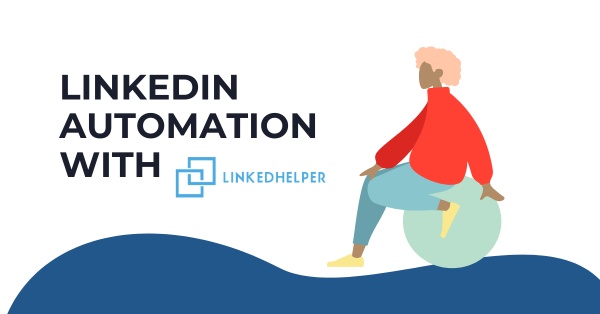
.jpg)